GUIDE
How to shoot ambient HDR
3min read
This process ensures you'll have the right exposures for bright windows, dark corners, and everything in between.
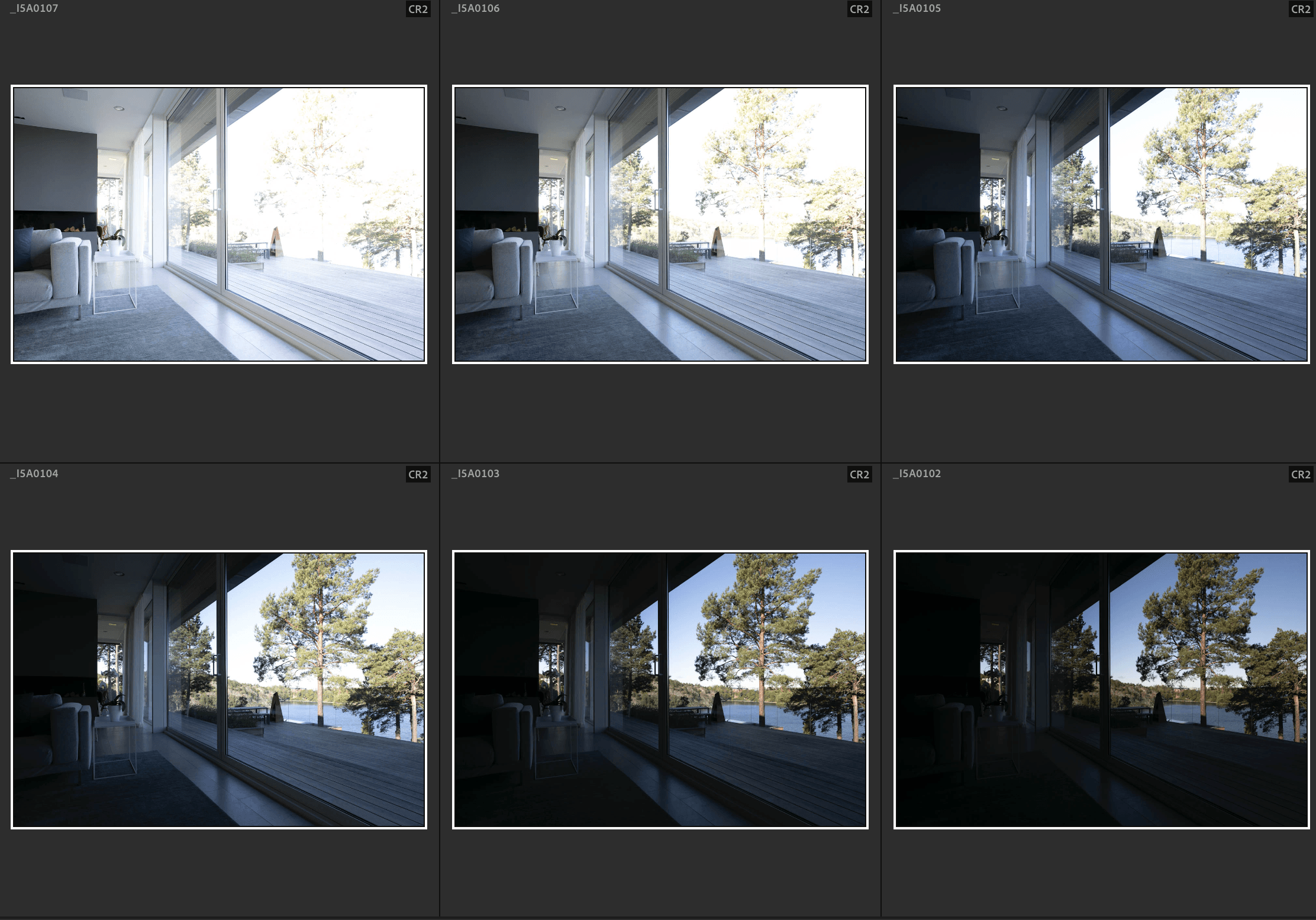
Input files
A guideline on how to get good quality input files for Real Estate Photo Editing. You want to cover the whole range of the images light and shadow areas, as well as the views.
You can apply the same principle of the input technique on all Imagedesks´ photo editing styles.
1. Put Your Camera on a Tripod
- Make sure your camera is stable to avoid blurry images
- Make sure there’s minimal movement from people or objects between shots
2. Use a wide angle lens
- Choose a wide-angle lens to capture more of the space in each frame
3. Shoot in RAW Format
- Always shoot in RAW. RAW retains all the image information that is recorded on the sensor. This gives the most flexibility during editing.
4. Decide the ISO and Aperture
- Set the ISO to 100 or 200 to avoid noise
- Use a small aperture (high f-number) from f/8 to f/22 to get everything in focus
- Switch from Autofocus mode to Manual focus
5. Keep the Settings Consistent
- Don’t change the camera’s settings between the shots
6. Turn on Auto Exposure Bracketing (AEB)
- This will help take multiple shots at different exposures; underexposed, correctly exposed, overexposed.
7. Take 3 to 7 Shots at different exposures
- Take multiple shots with varying exposure levels
- One image should be darker (underexposed)
- One image should be correctly exposed
- One image should be brighter (overexposed)
- One image can have full coverage of the views, if you want to show it
- Additional exposures can cover other areas that was not well exposed on 1-4
- Set the EV interval to 1 or 2 EV stops. Check your cameras manual for the best result. If you have three bracketed exposures the exposures will be -2EV, 0EV, +2EV with a 2EV interval.
- Check by using the cameras histogram that all parts of the image are well exposed
- The number of exposures depends on the scene in terms of overall brightness and the total dynamic range
8. Stitch the images together
- Once you’ve taken the photos, send them to us, and we will merge them into one image during editing
- Do not merge the HDR files into one, as this will limit the editing and reduce the quality
- Select Multi exposure when you submit the order

If you have a flash but want to have an ambient look we recommend you shoot one or a few images with flash, by using the Flambient technique.